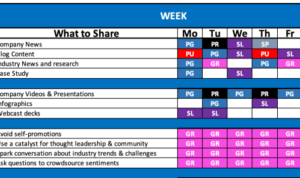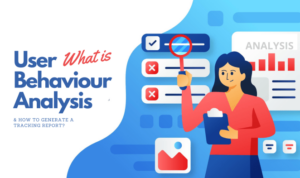Video Editing Basics sets the stage for this enthralling narrative, offering readers a glimpse into a story that is rich in detail with american high school hip style and brimming with originality from the outset.
Get ready to dive into the world of video editing and unleash your creativity like never before. From understanding keyframes to mastering essential tools, this guide will equip you with the knowledge to level up your editing game.
Introduction to Video Editing Basics
Video editing is the process of manipulating and rearranging video shots to create a new work. It is an essential part of the post-production process for films, television shows, commercials, and online videos. Video editing allows creators to enhance the visual storytelling, add special effects, transitions, and improve the overall quality of the video.
Popular Video Editing Software
There are several popular video editing software used by professionals in the industry. Some examples include:
- Adobe Premiere Pro
- Final Cut Pro
- Avid Media Composer
- Davinci Resolve
Key Components of Video Editing Workflow
A video editing workflow consists of several key components that help streamline the editing process and ensure a high-quality final product. These components include:
- Importing Footage: Uploading video clips and media assets into the editing software.
- Editing: Arranging and trimming video clips, adding transitions, effects, and audio.
- Color Correction: Adjusting the color and lighting of the video to enhance visual appeal.
- Audio Editing: Enhancing and cleaning up audio tracks, adding background music or sound effects.
- Exporting: Saving the final edited video in the desired format for distribution.
Understanding Video Formats and Resolutions
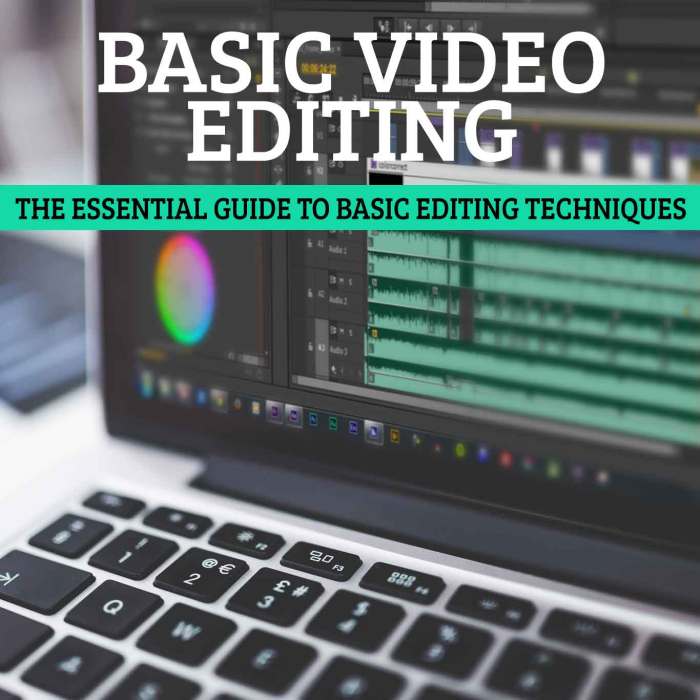
When it comes to video editing, understanding different video formats and resolutions is essential for creating high-quality content that meets the specific needs of your project.
Video Formats:
– MP4: One of the most popular video formats, known for its high compatibility across various platforms and devices. Ideal for sharing videos online.
– MOV: Developed by Apple, commonly used for high-quality videos and editing in programs like Final Cut Pro. Great for preserving video quality.
– AVI: A widely supported format, but can result in larger file sizes. Suitable for editing and storing videos on Windows systems.
Video Resolutions:
– 1080p: Full HD resolution, providing crisp and clear images suitable for most online platforms and viewing on standard screens.
– 4K: Ultra HD resolution, offering incredibly sharp and detailed visuals with four times the pixels of 1080p. Perfect for large screens and high-quality productions.
Tips for Choosing the Right Format and Resolution:
– Consider the platform where your video will be shared to ensure compatibility and optimal viewing experience.
– Choose a format that balances file size and video quality based on your editing needs and storage capacity.
– Select a resolution that aligns with the intended viewing experience, whether it’s on a mobile device, computer, or large screen.
With this knowledge of video formats and resolutions, you can make informed decisions to enhance the overall quality of your video projects.
Essential Tools and Features in Video Editing Software
When it comes to video editing software, there are several essential tools and features that can help enhance the quality of your videos.
Timeline
The timeline is a crucial tool in video editing software that allows you to arrange and edit your clips in a chronological order. You can easily cut, trim, and rearrange clips on the timeline to create a seamless flow in your video.
Trimming and Cutting
Trimming and cutting tools are essential for removing unwanted parts of your video clips. You can easily trim the beginning or end of a clip to remove any unnecessary footage, or cut out specific sections to create a more polished final product.
Transitions
Transitions are used to smoothly move from one clip to another in a video. Video editing software offers a variety of transition effects, such as fades, wipes, and dissolves, to add visual interest and make your videos more engaging.
Color Correction
Color correction is an advanced feature that allows you to adjust the color and tone of your video clips. You can correct white balance, adjust exposure, and enhance colors to make your videos look more professional and visually appealing.
Audio Editing
Audio editing tools in video editing software enable you to adjust the volume, add background music, remove background noise, and synchronize audio with video clips. This feature is essential for creating high-quality videos with clear and balanced audio.
Special Effects
Special effects can take your videos to the next level by adding visual enhancements like filters, overlays, animations, and text effects. These effects can help you create a unique and engaging video that stands out from the rest.
Basic Editing Techniques
In video editing, mastering the basic techniques is essential to create professional-looking videos. Let’s dive into the fundamentals of cutting, trimming, splitting clips, adding music, sound effects, and voiceovers, as well as creating smooth transitions between clips.
Cutting, Trimming, and Splitting Clips
- Cutting: Removing unwanted sections from a clip to improve the flow and pacing of the video.
- Trimming: Adjusting the in and out points of a clip to shorten its duration without cutting it entirely.
- Splitting: Dividing a clip into two or more parts, allowing for precise editing of specific sections.
Importance of Adding Music, Sound Effects, and Voiceovers
- Music sets the mood of the video and enhances the viewer’s emotional connection.
- Sound effects add depth and realism to the video, making it more engaging and immersive.
- Voiceovers provide important information, narration, or storytelling to complement the visuals.
Tips on Creating Smooth Transitions Between Clips
- Use fade-ins and fade-outs to transition between clips seamlessly.
- Experiment with different transition effects like wipes, dissolves, and slides to add visual interest.
- Match the transitions to the tone and style of the video to maintain consistency.
Understanding Keyframes and Effects

Keyframes are specific points in a video timeline where an editor sets parameters for changes in properties such as position, scale, rotation, opacity, and more. These parameters allow for smooth transitions and animations in video editing.
Common video effects like filters, overlays, and animations can be applied to enhance the visual appeal of a video. Filters can change the color, mood, or style of a video, while overlays can add text, graphics, or other elements on top of the video. Animations can create movement and dynamic effects within the video.
Keyframes in Action
Keyframes can be used to create dynamic effects in videos. For example, by setting keyframes for the scale property of a video clip, you can make it zoom in or out smoothly. Similarly, keyframes for opacity can create a fade-in or fade-out effect. Combining keyframes with effects like filters and overlays can add creativity and visual interest to videos.
- Example 1: Using keyframes to create a text animation where the text flies in from the side of the screen.
- Example 2: Applying a filter effect with keyframes to gradually transition a video from color to black and white.
- Example 3: Using overlays and keyframes to add a logo that appears and disappears at specific points in the video.
Exporting and Sharing Videos
When you’ve finished editing your video masterpiece, the next step is to export and share it with the world. This process involves saving your video in a specific format and resolution for optimal viewing across different platforms.
Exporting Videos in Different Formats and Resolutions, Video Editing Basics
Exporting videos in different formats and resolutions allows you to cater to various devices and platforms. Here are some common formats and resolutions you may encounter:
- Format: MP4, MOV, AVI, WMV
- Resolution: 720p, 1080p, 4K
Best Practices for Compressing Videos
Compressing videos is essential for reducing file size without compromising quality. Here are some best practices to keep in mind:
- Use a high-quality compression algorithm to maintain video clarity.
- Adjust the bitrate and codec settings to balance quality and file size.
- Consider using online tools or video editing software with built-in compression features.
Sharing Videos on Social Media Platforms and Websites
Sharing your videos on social media platforms and websites can help increase visibility and engagement. Here are some tips for effective sharing:
- Optimize your video for each platform’s specific requirements (e.g., aspect ratio, video length).
- Add relevant hashtags and descriptions to increase discoverability.
- Engage with your audience by responding to comments and sharing behind-the-scenes content.