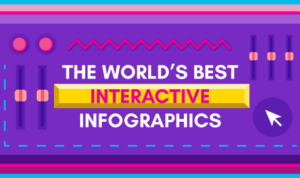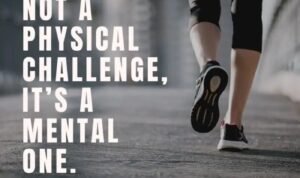Designing Visual Content sets the stage for creating captivating graphics that elevate user experience. From exploring key elements to selecting the right tools, this topic dives deep into the world of visually appealing design.
Importance of Visual Content in Design
Visual content is like the secret sauce that takes design to a whole new level. It’s not just about making things look pretty, but it plays a crucial role in conveying messages, creating emotions, and guiding users through a seamless experience.
Enhancing User Experience
Visual content is the key to enhancing user experience. Whether it’s a website, app, or marketing material, well-thought-out visuals can make all the difference. For example, using high-quality images and videos can capture users’ attention and keep them engaged. Infographics can help simplify complex information and make it easier to digest. Consistent branding elements like colors, fonts, and imagery can create a cohesive and memorable experience for users.
Successful Visual Content Design Examples
- Apple’s minimalist product design: Apple is known for its clean and simple product designs that focus on the essentials. This approach not only makes their products aesthetically pleasing but also enhances usability.
- Nike’s iconic swoosh logo: Nike’s swoosh logo is a perfect example of how a simple yet powerful visual element can become instantly recognizable and synonymous with a brand.
- Coca-Cola’s timeless packaging: Coca-Cola’s classic red and white color scheme and iconic logo have stood the test of time, making it one of the most recognizable brands in the world.
Elements of Effective Visual Content

Visual content plays a crucial role in capturing the attention of the audience and conveying messages effectively. To create impactful visual content, certain key elements need to be considered.
Role of Color Schemes in Visual Content Design
Color schemes are essential in visual content design as they evoke specific emotions, set the tone of the message, and enhance visual appeal. Here’s how different color schemes can influence the perception of the audience:
- Monochromatic: Using variations of a single color creates a harmonious and elegant look.
- Analogous: Combining colors that are next to each other on the color wheel creates a cohesive and pleasing effect.
- Complementary: Pairing colors that are opposite each other on the color wheel creates a dynamic and vibrant contrast.
Choosing the right color scheme is crucial in conveying the intended message and eliciting the desired emotional response from the audience.
Significance of Typography in Visual Content, Designing Visual Content
Typography plays a significant role in visual content by enhancing readability, setting the mood, and reinforcing brand identity. Here’s how typography influences the effectiveness of visual content:
- Font Choice: Different fonts convey different personalities, with serif fonts being more traditional and elegant, while sans-serif fonts are modern and clean.
- Font Size and Hierarchy: Using varying font sizes and hierarchy helps guide the viewer’s eye and emphasize important information.
- Spacing and Alignment: Proper spacing and alignment improve readability and overall visual appeal of the content.
Typography not only communicates the message but also contributes to the overall aesthetic and impact of visual content.
Tools and Software for Designing Visual Content
When it comes to creating eye-catching visual content, having the right tools and software can make all the difference. There are several popular options available that cater to different design needs and skill levels.
Adobe Creative Suite
- Adobe Photoshop: Known for its extensive editing capabilities and versatility in creating graphics and images.
- Adobe Illustrator: Ideal for creating vector graphics, logos, and illustrations with precision.
- Adobe InDesign: Perfect for designing layouts for print and digital publications like magazines and brochures.
Canva
- Canva is a user-friendly design tool that offers a wide range of templates for social media graphics, presentations, and more.
- It’s great for beginners and those looking to create professional-looking designs quickly.
Sketch
- Sketch is a popular choice for web and app designers, offering features for creating interfaces and prototypes.
- It’s known for its ease of use and focus on user interface design.
Choosing the Right Tool
- Consider your design needs: Whether you need to create web graphics, print materials, or social media posts.
- Think about your skill level: Some software may have a steeper learning curve than others.
- Look at pricing: Some tools offer free versions or subscriptions, so choose one that fits your budget.
Best Practices in Designing Visual Content

When it comes to creating visually appealing graphics, there are several steps you can follow to ensure your content stands out and captures the audience’s attention. Consistency in visual content design is crucial for building brand recognition and establishing a cohesive look across all platforms. Optimizing visual content for different platforms requires adapting the design to fit the specific requirements and dimensions of each platform.
Steps for Creating Visually Appealing Graphics
- Start by defining your target audience and understanding their preferences.
- Choose a color scheme that reflects your brand and resonates with your audience.
- Use high-quality images and graphics to enhance the visual appeal of your content.
- Pay attention to typography and ensure that your text is easy to read and complements the overall design.
- Experiment with different layouts and compositions to find what works best for your content.
Importance of Consistency in Visual Content Design
- Consistent visual elements help build brand recognition and establish a strong brand identity.
- Consistency across platforms creates a seamless experience for your audience and reinforces your brand message.
- By maintaining a consistent design style, you can increase trust and credibility with your audience.
Tips for Optimizing Visual Content for Different Platforms
- Understand the specific requirements and dimensions of each platform before designing your visuals.
- Adapt your content to fit the visual guidelines of each platform while maintaining your brand’s identity.
- Optimize images for fast loading times on mobile devices to ensure a smooth user experience.
- Use responsive design techniques to ensure your visuals look great on all screen sizes and devices.
- Test your visuals on different platforms to ensure they display correctly and are effective in conveying your message.