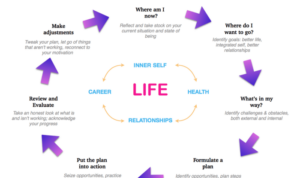Using Twitter for Customer Engagement, get ready to dive into a world where customer connections drive success. From polls to threads, this platform offers endless possibilities for engaging your audience in meaningful ways.
Learn how to create captivating content, handle feedback like a pro, and measure your impact with analytics. Let’s unlock the potential of Twitter for building strong customer relationships.
Introduction
Customer engagement on Twitter refers to the interactions and relationships a company builds with its customers on the platform. It involves responding to customer queries, providing support, sharing relevant information, and creating a community around the brand.
Using Twitter for customer engagement is crucial for businesses to connect with their audience, build trust, and enhance brand loyalty. It allows companies to have direct conversations with customers, gather feedback, and address concerns in real-time.
Examples of Successful Customer Engagement Strategies on Twitter
- Utilizing Twitter polls to engage followers and gather feedback on new products or services.
- Responding promptly to customer inquiries and providing solutions to concerns publicly.
- Hosting Twitter chats or Q&A sessions to interact with customers and share valuable insights.
- Running contests or giveaways to incentivize engagement and reward loyal customers.
Utilizing Twitter Features
Twitter offers a variety of features that can be harnessed to engage with customers in meaningful ways. Let’s explore how you can leverage these tools to enhance customer interactions.
Using Twitter Polls for Customer Engagement
Twitter polls are a great way to gather feedback from your audience and encourage interaction. By creating polls on topics relevant to your business, you can spark conversations and gain valuable insights into customer preferences and opinions.
- Keep polls short and focused on specific topics to encourage participation.
- Use polls to gather feedback on new products, services, or marketing campaigns.
- Engage with customers by responding to poll results and sharing insights based on the feedback received.
- Consider using polls to crowdsource ideas or opinions on industry trends or relevant topics.
Benefits of Using Twitter Threads for Customer Engagement
Twitter threads allow you to share longer-form content in a structured manner, making it easier for customers to follow along and engage with your message. Threads can be used to tell a story, provide in-depth information, or share updates on a particular topic.
- Organize your thoughts and content into a cohesive thread to maintain engagement and interest from your audience.
- Use threads to share behind-the-scenes insights, customer testimonials, or success stories that resonate with your audience.
- Encourage customers to participate in the conversation by asking questions or prompting them to share their own experiences related to the thread topic.
Tips for Using Twitter Spaces for Interactive Customer Discussions
Twitter Spaces offer a live audio conversation platform where you can host interactive discussions with customers in real-time. This feature allows for direct engagement and fosters a sense of community among participants.
- Plan ahead and promote your Twitter Space event to generate interest and encourage participation from your audience.
- Invite guest speakers or experts to join the conversation and provide valuable insights on relevant topics.
- Encourage listeners to ask questions, share their thoughts, or participate in polls or interactive activities during the Twitter Space event.
- Use Twitter Spaces to host Q&A sessions, product demos, or exclusive events that provide added value to your customers.
Creating Engaging Content: Using Twitter For Customer Engagement
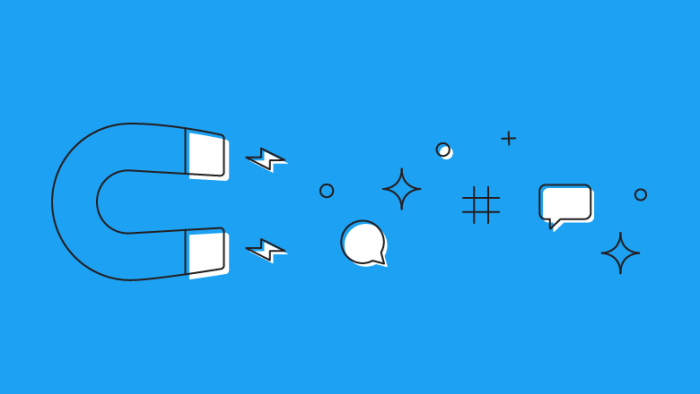
Creating visually appealing tweets is crucial for catching the eye of customers scrolling through their feed. Incorporating images, videos, and GIFs can make your tweets more engaging and increase the likelihood of customer interaction.
Utilizing Visuals
- Use high-quality images that are relevant to your brand or the message you want to convey.
- Create short and captivating videos to showcase products, behind-the-scenes footage, or customer testimonials.
- Add GIFs to inject some fun and personality into your tweets.
Using Hashtags
- Research and use popular and relevant hashtags to increase the reach of your tweets.
- Create a unique hashtag for your brand or a specific campaign to encourage customers to engage with your content.
- Avoid overloading your tweets with hashtags, as it can make them appear spammy.
Twitter Contests and Giveaways
- Host a giveaway where customers have to retweet, like, and follow your account to enter.
- Create a contest where customers have to reply to a tweet with a creative answer or photo related to your brand.
- Partner with influencers or other brands to reach a wider audience and increase engagement.
Handling Customer Feedback
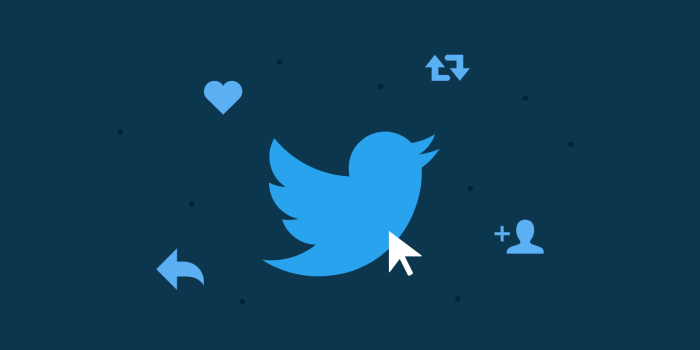
Responding to customer feedback on Twitter is crucial for building strong relationships and maintaining a positive brand image. Monitoring brand mentions and tags allows businesses to stay on top of conversations and engage with customers effectively. Additionally, turning negative feedback into a positive opportunity can showcase excellent customer service and problem-solving skills.
Monitoring Brand Mentions and Tags
- Set up alerts for your brand name and relevant s to track mentions.
- Regularly check your notifications and direct messages for customer feedback.
- Engage with customers by liking, retweeting, or responding to their tweets promptly.
Turning Negative Feedback into Positive Engagement
- Acknowledge the issue publicly and offer a solution or apology.
- Take the conversation to direct messages to resolve the problem privately.
- Show empathy and understanding towards the customer’s concerns.
- Follow up with the customer to ensure their issue was resolved satisfactorily.
Analytics and Measurement
Tracking customer engagement metrics is crucial for businesses looking to optimize their interactions on Twitter. By using Twitter Analytics, you can gain valuable insights into how your audience is responding to your content and campaigns.
Using Twitter Analytics
Twitter Analytics provides a range of data points that can help you measure the success of your customer engagement efforts. Some key metrics to track include:
- Impressions: The number of times your tweets have been seen by users.
- Engagement Rate: The percentage of engagements (likes, retweets, replies) divided by impressions.
- Follower Growth: The rate at which your follower count is increasing.
Significance of Analyzing Engagement Data, Using Twitter for Customer Engagement
Analyzing engagement data allows you to understand what resonates with your audience and what doesn’t. By identifying trends and patterns, you can tailor your content to better meet the needs and interests of your customers, ultimately improving customer interactions and loyalty.
Key Performance Indicators (KPIs)
When measuring Twitter customer engagement, it’s essential to focus on specific KPIs that align with your business goals. Some examples of KPIs for measuring customer engagement on Twitter include:
- Click-Through Rate (CTR): The percentage of users who click on links in your tweets.
- Response Rate: The rate at which you respond to customer inquiries or feedback.
- Sentiment Analysis: Analyzing the tone of customer interactions to gauge overall satisfaction.