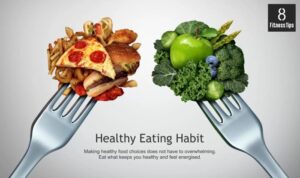Optimizing Website Speed is crucial for a top-notch user experience and boosting rankings. Dive into the world of website optimization, where faster loading times mean higher conversion rates and effective speed strategies reign supreme.
Why Website Speed Matters: Optimizing Website Speed

In today’s fast-paced digital world, website speed plays a crucial role in determining the success of an online platform. Let’s explore why website speed matters and how it impacts various aspects of a website’s performance.
Importance of Website Speed in User Experience
When a user visits a website, they expect it to load quickly and smoothly. Slow loading times can lead to frustration and a negative user experience. In fact, studies have shown that a one-second delay in page load time can result in a 7% reduction in conversions. By optimizing website speed, businesses can ensure a seamless and enjoyable experience for their visitors.
Website Speed and Rankings
Search engines like Google consider website speed as one of the ranking factors. Faster loading websites are favored by search engines because they provide a better user experience. By improving website speed, businesses can potentially boost their rankings and increase their visibility online.
Impact of Faster Loading Times on Conversion Rates
A fast-loading website can significantly impact conversion rates. For example, Amazon found that for every 100ms increase in page load time, there was a 1% decrease in sales. By optimizing website speed and reducing loading times, businesses can improve their conversion rates and ultimately drive more revenue.
Examples of Popular Websites with Optimized Speed, Optimizing Website Speed
Several popular websites have successfully optimized their speed to enhance user experience and improve performance. For instance, Google, Facebook, and YouTube are known for their fast-loading pages and efficient user interfaces. By following their lead and prioritizing website speed, businesses can achieve similar success in the digital landscape.
Factors Affecting Website Speed

When it comes to the speed of a website, several factors play a crucial role in determining how fast or slow a site loads for users. Let’s delve into some key elements that can impact website speed and performance.
Server Performance
A website’s server performance is a critical factor that can significantly affect its loading speed. The server’s processing power, memory, and bandwidth allocation all contribute to how quickly the server can respond to user requests and deliver content.
Image Sizes
Large image files can slow down a website’s loading speed, especially if they are not optimized for the web. Compressing images, using the correct file format, and implementing lazy loading techniques can help reduce the size of images and improve loading times.
Code Optimization
Efficient coding practices can make a big difference in how quickly a website loads. Minifying CSS and JavaScript files, reducing unnecessary code, and optimizing database queries can help streamline the codebase and enhance website performance.
Plugins and Scripts
While plugins and scripts can add functionality to a website, they can also introduce additional HTTP requests and slow down loading times. It’s essential to evaluate the necessity of each plugin and script and remove any that are not crucial for the site’s functionality.
Browser Caching and CDNs
Implementing browser caching and using content delivery networks (CDNs) can help reduce loading times by storing cached versions of website resources closer to the user’s location. This ensures faster delivery of content and improved overall performance.
Reducing HTTP Requests
Minimizing the number of HTTP requests made by a website can significantly enhance its speed. Combining CSS and JavaScript files, reducing the use of external resources, and optimizing web assets can help streamline the loading process and improve user experience.
Tools for Measuring Website Speed
When it comes to optimizing website speed, utilizing tools for measuring performance is crucial. These tools provide valuable insights into how your website is performing and offer suggestions for improvement.
Google PageSpeed Insights
- Google PageSpeed Insights is a widely-used tool that analyzes the content of a web page and generates suggestions to make that page faster.
- It provides both mobile and desktop speed scores along with specific recommendations for improvements.
- Users can see a detailed breakdown of what elements are slowing down their website and take action accordingly.
GTmetrix
- GTmetrix is another popular tool that offers a comprehensive analysis of website speed performance.
- It provides a performance score, fully loaded time, total page size, and the number of requests made by the page.
- Users can view a waterfall chart that visually represents the loading process of individual page elements.
Pingdom
- Pingdom is known for its user-friendly interface and detailed performance reports.
- It offers insights into website uptime, performance, and interactions, allowing users to monitor their website speed continuously.
- Users can track historical data and receive alerts when their website speed drops below a certain threshold.
Interpreting the results from these tools is essential to identify areas for improvement and prioritize optimization efforts.
Best Practices for Using Speed Testing Tools
- Run tests regularly to monitor changes in website speed over time.
- Focus on the recommendations provided by the tools to address specific issues affecting speed.
- Prioritize optimizations that offer the most significant impact on performance, such as image compression, minification of CSS and JavaScript files, and leveraging browser caching.
Strategies for Optimizing Website Speed
When it comes to optimizing website speed, there are several key strategies that can make a significant impact on how quickly your site loads for users. From compressing images to minifying CSS, JavaScript, and HTML files, each step plays a crucial role in improving overall performance. Additionally, implementing responsive design, lazy loading, and asynchronous loading techniques can further enhance the user experience and boost website speed.
Compressing Images for Faster Loading Times
Compressing images is essential for reducing file sizes and improving loading times on your website. Follow these steps to compress your images effectively:
- Use image editing tools or online compressors to reduce file sizes without compromising quality.
- Opt for modern image formats like WebP, JPEG 2000, or JPEG XR, which offer better compression rates.
- Consider using CSS sprites to combine multiple images into a single file, reducing HTTP requests.
Minifying CSS, JavaScript, and HTML Files
Minifying CSS, JavaScript, and HTML files involves removing unnecessary characters like whitespace, comments, and formatting to reduce file sizes and improve loading speed. Here are some tips for minifying your code:
- Use automated tools like CSSNano, UglifyJS, or HTMLMinifier to minify your code efficiently.
- Combine multiple CSS and JavaScript files into a single file to reduce the number of HTTP requests.
- Consider using server-side compression techniques like Gzip to further reduce file sizes.
Importance of Responsive Design
Responsive design is crucial for optimizing website speed, especially for mobile users. By creating a responsive layout that adapts to different screen sizes and devices, you can ensure a seamless user experience and faster loading times. Follow these tips for implementing responsive design:
- Use media queries to adjust layout and styling based on screen size.
- Optimize images and videos for mobile devices to reduce load times.
- Avoid using large fonts or heavy graphics that can slow down mobile loading speeds.
Lazy Loading and Asynchronous Loading
Lazy loading and asynchronous loading are techniques that can significantly speed up website performance by loading resources only when needed. Here’s how you can implement these strategies:
- Lazy load images, videos, and other resources below the fold to prioritize above-the-fold content.
- Use asynchronous loading for non-essential scripts and resources to prevent blocking the rendering of critical content.
- Consider implementing a content delivery network (CDN) to further optimize loading times for users across different regions.